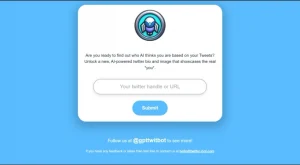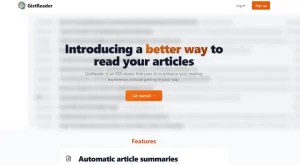AI Background Generator: Free Virtual Backgrounds for Video Conferencing and Live Streaming
Introduction
AI Background Generator is a website that provides a collection of high-quality virtual backgrounds for video conferencing, online meetings, and live streaming. These backgrounds are designed to enhance the visual appeal of your virtual meetings and make them more engaging and professional. The backgrounds are available in various categories such as nature, abstract, cityscapes, and more. Users can download these backgrounds for free and use them in their video conferencing software or live streaming platforms.
Key Features
- Free: All of the backgrounds on AI Background Generator are available for free download.
- High quality: The backgrounds are all high quality and have been carefully selected to provide a variety of options for users to choose from.
- Wide variety of categories: The backgrounds are available in a wide variety of categories, so users can find the perfect background for their needs, no matter what the occasion.
- Easy to use: The backgrounds are easy to download and use in video conferencing software and live streaming platforms.
Use Cases
AI Background Generator can be used by a variety of users, including:
- Business professionals: AI Background Generator can be used by business professionals to enhance the visual appeal of their video conferencing meetings and online presentations.
- Educators: AI Background Generator can be used by educators to create engaging and professional virtual classrooms.
- Content creators: AI Background Generator can be used by content creators to create visually appealing videos and live streams for their audiences.
- Individuals: AI Background Generator can be used by individuals to create more professional and engaging video conferencing calls with friends and family.
Potential Use Cases Beyond the Obvious
In addition to the traditional use cases for virtual backgrounds, AI Background Generator could also be used for the following:
- Virtual tourism: AI Background Generator could be used to create virtual tours of real-world locations. This would allow people to explore different places without having to travel.
- Gaming: AI Background Generator could be used to create realistic and immersive gaming environments.
- Film and TV: AI Background Generator could be used to create special effects and backgrounds for film and TV shows.
- Education: AI Background Generator could be used to create educational materials that are more visually appealing and engaging.
Pros and Cons
Pros:
- Free: All of the backgrounds on AI Background Generator are available for free download.
- High quality: The backgrounds are all high quality and have been carefully selected to provide a variety of options for users to choose from.
- Wide variety of categories: The backgrounds are available in a wide variety of categories, so users can find the perfect background for their needs, no matter what the occasion.
- Easy to use: The backgrounds are easy to download and use in video conferencing software and live streaming platforms.
Cons:
- Requires an internet connection: AI Background Generator requires an internet connection to use.
- Limited features: AI Background Generator is still under development, and its features are not as comprehensive as some other virtual background providers.
Summary
AI Background Generator is a valuable tool for anyone who uses video conferencing, online meetings, or live streaming. It offers a wide variety of high-quality virtual backgrounds that can be downloaded for free and used in a variety of software and platforms.
Additional Thoughts
AI Background Generator has the potential to revolutionize the way that virtual backgrounds are used. By making high-quality virtual backgrounds available for free and easy to use, AI Background Generator is helping to make virtual meetings and live streams more engaging and professional for everyone.
As AI Background Generator continues to develop, it is likely to become even more powerful and versatile. For example, AI Background Generator could be used to develop new types of virtual backgrounds, such as backgrounds that can automatically change to match the user’s environment or backgrounds that can be customized with the user’s own images.
Overall, AI Background Generator is a valuable tool for anyone who wants to enhance the visual appeal of their virtual meetings and live streams. It is a great choice for businesses, educators, content creators, and individuals alike.
Frequently Asked Questions (FAQs)
-
How can these virtual backgrounds enhance the visual appeal of my virtual meetings?
Using virtual backgrounds can create a more visually appealing setting for your virtual meetings by replacing your actual background with a professional and aesthetically pleasing image. This helps eliminate distractions and provides a clean and polished appearance to your video conferences. -
Can I download these virtual backgrounds for free?
Yes, all the virtual backgrounds available on the website can be downloaded for free. Users can browse through various categories such as nature, abstract, cityscapes, and more, and choose the backgrounds that suit their preferences. -
How can I use these virtual backgrounds in my video conferencing software?
After downloading the virtual backgrounds, you can easily use them in your video conferencing software. Most video conferencing platforms, such as Zoom or Microsoft Teams, have an option to select a virtual background. Simply upload the downloaded image as your background within the settings of your chosen video conferencing software. -
Are these virtual backgrounds compatible with live streaming platforms?
Yes, these virtual backgrounds are designed to be compatible with various live streaming platforms. Whether you’re streaming on YouTube, Twitch, or any other live streaming platform, you can use these backgrounds to enhance the visual appeal of your live streams. -
Can I customize or edit these virtual backgrounds?
While the virtual backgrounds are provided as ready-to-use images, you can still make minor adjustments or edits if needed. Using image editing software, you can resize or crop the backgrounds to fit your specific requirements. However, it’s important to note that major modifications may affect the quality and visual appeal of the backgrounds. -
Are there any copyright restrictions on using these virtual backgrounds?
The virtual backgrounds provided on the website are intended for personal and non-commercial use. However, it’s always recommended to check the terms of use for each background, as some may have specific copyright restrictions. If you plan to use the backgrounds for commercial purposes, it’s advisable to seek permission or acquire the necessary licenses. -
Can I request specific types of virtual backgrounds that are not available on the website?
The website aims to provide a diverse collection of virtual backgrounds, but if you have specific requests or suggestions, you can contact the website’s support team. They may consider adding new categories or backgrounds based on user feedback. -
Are these virtual backgrounds compatible with mobile devices?
Yes, these virtual backgrounds can be used on mobile devices as well. Most video conferencing and live streaming apps offer the option to set a virtual background, allowing you to use these backgrounds on your smartphone or tablet. -
What if I encounter technical difficulties while using these virtual backgrounds?
If you encounter any technical difficulties while using the virtual backgrounds, it’s recommended to check the FAQ section or support page of your video conferencing or live streaming software. They often provide troubleshooting steps or resources to help resolve any issues. -
Can I share these virtual backgrounds with others?
Yes, you can share the virtual backgrounds with others, either by providing them with the website link or by directly sharing the downloaded images. However, it’s important to inform others about the terms of use and copyright restrictions associated with the backgrounds to ensure proper usage.