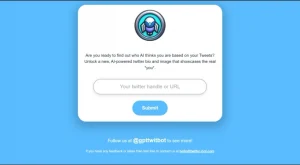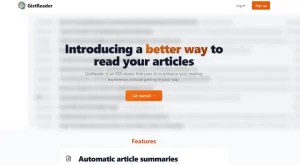AI Image Enlarger: Enhance Your Pictures Without Compromising Quality
Introduction
AI Image Enlarger is a powerful AI-powered image enlarger that allows you to upscale your images without sacrificing quality. It is perfect for anyone who wants to improve the resolution of their images for printing, online sharing, or professional use.
Key Features
- Upscale image size and increase resolution without quality loss: AI Image Enlarger uses advanced AI algorithms to upscale your images without losing any detail or clarity. This makes it the perfect tool for enlarging low-resolution images for printing or online sharing.
- Supports all common image formats: AI Image Enlarger supports all common image formats, including JPG, PNG, BMP, TIFF, and SVG. This means that you can use AI Image Enlarger to upscale any type of image, regardless of its original format.
- Reduces image noise and sharpens your picture: AI Image Enlarger can also be used to reduce image noise and sharpen your pictures. This is especially useful for improving the quality of low-light or old photographs.
- Fast processing time, saves your precious time: AI Image Enlarger is web-based and uses AI to upscale your images in a matter of seconds. This saves you a lot of time and effort, especially if you need to upscale a large number of images.
- Easy-to-use interface: AI Image Enlarger has a simple and user-friendly interface. This makes it easy to use, even for beginners.
Use Cases
AI Image Enlarger can be used for a variety of purposes, including:
- Printing: AI Image Enlarger is perfect for upscaling images for printing. You can use AI Image Enlarger to enlarge low-resolution images to high-resolution images without sacrificing quality. This means that you can print your images in large sizes without worrying about them looking blurry or pixelated.
- Online sharing: AI Image Enlarger is also great for upscaling images for online sharing. You can use AI Image Enlarger to enlarge your images to high-resolution images without making them too large to upload. This means that you can share your images on social media and other websites without worrying about them taking too long to load.
- Professional use: AI Image Enlarger can also be used for professional purposes, such as product photography, real estate photography, and graphic design. You can use AI Image Enlarger to enlarge low-resolution images to high-resolution images for use in your marketing materials and other professional projects.
Potential Use Cases Beyond the Obvious
Here are some potential use cases for AI Image Enlarger beyond the obvious:
- Medical imaging: AI Image Enlarger could be used to upscale medical images, such as X-rays and MRI scans, to improve their diagnostic quality.
- Security: AI Image Enlarger could be used to upscale surveillance footage and other security camera footage to improve the chances of identifying criminals or other suspects.
- Art restoration: AI Image Enlarger could be used to upscale and restore old or damaged artwork.
- Astronomy: AI Image Enlarger could be used to upscale astronomical images to improve the visibility of distant objects and galaxies.
Pros and Cons
Pros:
- Upscales images without compromising quality
- Supports all common image formats
- Reduces image noise and sharpens pictures
- Fast processing time
- Easy-to-use interface
Cons:
- Can be expensive for large volumes of images
- May not work perfectly for all images
Summary
AI Image Enlarger is a powerful AI-powered image enlarger that allows you to upscale your images without sacrificing quality. It is perfect for anyone who wants to improve the resolution of their images for printing, online sharing, or professional use.
If you are looking for a way to upscale your images without compromising quality, then AI Image Enlarger is the perfect solution for you. Try it today for free and experience the magic of AI image enhancement.
Frequently Asked Questions (FAQs)
-
What is AI Image Enlarger?
AI Image Enlarger is an innovative image enlarging tool that enhances the quality of your pictures without compromising their resolution. It utilizes artificial intelligence technology to upscale image size and increase resolution while preserving the original image’s quality. -
Which image formats does AI Image Enlarger support?
AI Image Enlarger supports all common image formats, including JPG, PNG, BMP, TIFF, SVG, and more. You can easily upload your images regardless of the format, and the tool will process them efficiently. -
How does AI Image Enlarger improve image quality?
AI Image Enlarger not only increases the resolution of your images but also reduces image noise and sharpens the picture. By applying advanced algorithms and AI techniques, the tool enhances the overall visual appeal of your images. -
How long does it take to process images with AI Image Enlarger?
One of the remarkable features of AI Image Enlarger is its fast processing time. It efficiently handles the image enlargement process, saving your precious time. The exact processing time may vary depending on the size and complexity of the image, but generally, it performs the task swiftly. -
Is AI Image Enlarger user-friendly?
Absolutely! AI Image Enlarger is designed to be a user-friendly web-based platform. You don’t need to possess expert-level knowledge or experience in image editing to utilize this tool. With just a few clicks, you can upscale and enhance your images effortlessly. -
Can I try AI Image Enlarger for free?
Certainly! AI Image Enlarger offers a free trial option for users to experience the magic of AI image enhancement. You can try the tool without any cost and witness the incredible transformation of your images. -
Does AI Image Enlarger require an internet connection?
Yes, AI Image Enlarger is a web-based platform, so it requires an internet connection to access and utilize its features. You can conveniently enhance your images online without the need to install any software on your device. -
Can AI Image Enlarger handle high-resolution images?
Yes, AI Image Enlarger is capable of processing high-resolution images. It effectively upscales images while maintaining their quality, making it suitable for both low and high-resolution images. -
Is there a limit to the number of images I can enhance using AI Image Enlarger?
AI Image Enlarger allows users to enhance multiple images without any specific limit. You can upload and process as many images as you need, making it a versatile tool for various projects. -
Does AI Image Enlarger support batch processing?
Yes, AI Image Enlarger supports batch processing, enabling you to enhance multiple images simultaneously. This feature enhances efficiency and saves time when working with large sets of images.