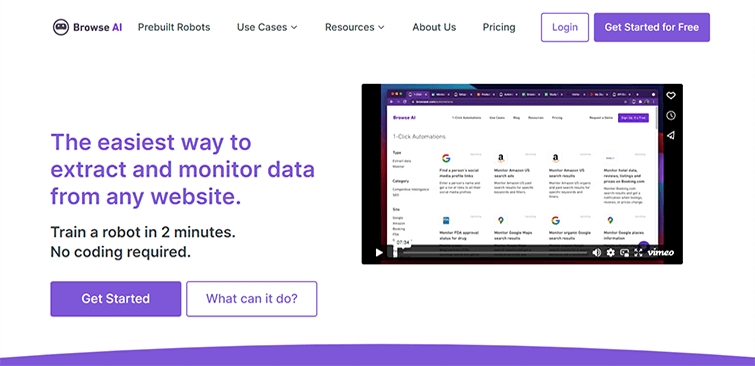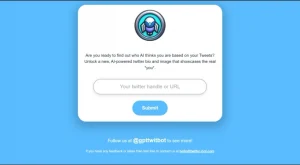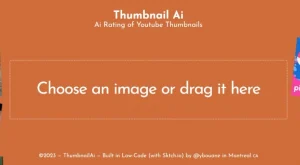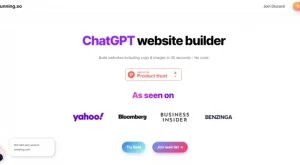Browse AI is a web automation service that enables users to scrape and monitor data from any website without coding. Users can train a robot in 2 minutes and use it in various use cases.
Key Features
- Data Extraction: Extract specific data from any website in the form of a spreadsheet that fills itself.
- Monitoring: Extract data on a schedule and get notified of changes.
Possible Use Cases
- Turn Any Website into an API: Select the data you need and create your own real-time API for any website in minutes.
- Extract Data from Any Website: Point and click on items that you want on a webpage and download them as a spreadsheet.
- Monitor Websites for Change: Monitor a website for changes over time and get notified when your robot detects a change.
Pros & Cons
As with any platform, Browse AI comes with its own set of advantages and limitations:
- Pros:
- No Coding Required
- 2-Minute Setup
- Zero Maintenance
- Solves Captchas
- GeoLocation Based Data
- API, Google Sheets, Zapier
- Pagination and Scroll Handling
- Extract Data Behind Login
- Scheduling
- Download Files
- Flexible Pricing
- Cons:
- Not suitable for highly complex photography needs
- Dependent on the quality of input photos
- May require adjustment for specific style preferences
Summary
Browse AI is a powerful web automation service that simplifies data extraction and website monitoring. It offers a range of features to make web data accessible without the need for coding, making it a valuable tool for businesses and individuals.
Frequently Asked Questions (FAQs)
- Q: How does Browse AI work?
A: Browse AI allows users to train robots to extract and monitor data from websites. Users can select specific data elements and set up monitoring schedules. - Q: Is coding required to use Browse AI?
A: No, Browse AI is designed to be a no-code solution, making it accessible to users without coding knowledge. - Q: What are some common use cases for Browse AI?
A: Common use cases include web scraping for data collection, monitoring websites for changes, and creating real-time APIs from websites. - Q: Does Browse AI handle complex websites?
A: Browse AI is suitable for a wide range of websites, but highly complex websites may require additional customization. - Q: Can I use Browse AI for e-commerce product monitoring?
A: Yes, Browse AI can be used to monitor e-commerce websites for product price changes, availability, and other data. - Q: Is there a free plan available for Browse AI?
A: Yes, Browse AI offers a free plan with 200 credits per month for users to get started.