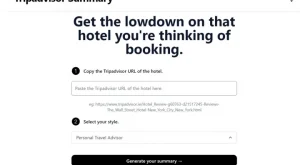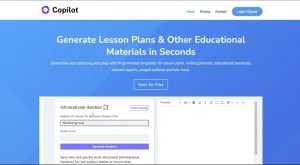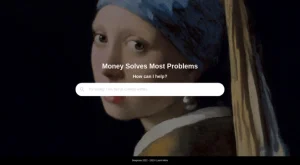MyMind: AI-Powered Mind Mapping Tool for Brainstorming, Planning, and Organizing Information
Introduction
MyMind is an AI-powered mind mapping tool that helps users to brainstorm, plan, and organize information. It offers a variety of features that make it easy to create and edit mind maps, including the ability to add text, images, and links to nodes, customize the appearance of the mind map, collaborate with others in real-time, and export the mind map in various formats.
Key Features
- Add text, images, and links to nodes: MyMind allows users to add text, images, and links to nodes in their mind maps. This makes it easy to include all of the information that they need in their mind map.
- Customize the appearance of the mind map: MyMind allows users to customize the appearance of their mind maps, including the font, size, and color of the text, the color of the nodes, and the layout of the mind map. This makes it possible to create mind maps that are visually appealing and easy to read.
- Collaborate with others in real-time: MyMind allows users to collaborate with others on their mind maps in real-time. This makes it easy to share ideas and brainstorm with others.
- Export the mind map in various formats: MyMind allows users to export their mind maps in a variety of formats, including PNG, JPG, PDF, and SVG. This makes it easy to share mind maps with others or to use them in other applications.
Use Cases
MyMind can be used for a variety of purposes, including:
- Brainstorming: MyMind can be used to brainstorm new ideas for projects, products, or services. It can also be used to brainstorm solutions to problems.
- Planning: MyMind can be used to plan projects, events, or tasks. It can also be used to plan presentations or workshops.
- Organizing information: MyMind can be used to organize information for research papers, essays, or blog posts. It can also be used to organize notes from meetings or lectures.
Potential Use Cases Beyond the Obvious
Here are a few potential use cases for MyMind that go beyond the obvious:
- Education: MyMind can be used by students to create mind maps for their studies. It can also be used by teachers to create mind maps for their lessons or to develop educational materials.
- Business: MyMind can be used by businesses to brainstorm new ideas, plan projects, and organize information. It can also be used to create mind maps for presentations or workshops.
- Personal development: MyMind can be used by individuals to set goals, plan their week, and track their progress. It can also be used to create mind maps for creative projects or to develop new skills.
Pros and Cons
Pros:
- Easy to use
- Comprehensive set of features
- Collaborative features
- Ability to export mind maps in various formats
- Affordable pricing
Cons:
- Some features may require a paid subscription
- The accuracy of the AI-powered features may vary depending on the quality of the input data
Summary
MyMind is a powerful and versatile AI-powered mind mapping tool that can be used for a variety of purposes. It is a valuable tool for students, businesses, and individuals alike.
In addition to the obvious use cases, MyMind has a number of potential use cases beyond the obvious, such as education, business, and personal development.
Overall, MyMind is a valuable tool for anyone who wants to brainstorm, plan, or organize information more effectively.
Frequently Asked Questions (FAQs)
-
What is MyMind?
MyMind is a website that provides a platform for creating mind maps, which are visual diagrams used for organizing information and ideas. -
How does MyMind work?
MyMind allows users to create, edit, and share mind maps. Users can add text, images, and links to nodes within the mind map, customize its appearance, collaborate with others in real-time, and export the mind map in different formats. -
What are the main features of MyMind?
The main features of MyMind include the ability to add text, images, and links to nodes within the mind map. Users can also customize the appearance of the mind map, collaborate with others in real-time, and export the mind map in various formats. -
How can MyMind be helpful?
MyMind is a useful tool for brainstorming, planning, and organizing information. It provides a visual representation of ideas, making it easier to connect and understand concepts. It can be used for personal projects, team collaborations, educational purposes, and more. -
Can I collaborate with others using MyMind?
Yes, MyMind allows real-time collaboration, enabling users to work together on the same mind map simultaneously. This feature is particularly beneficial for team projects or group brainstorming sessions. -
Can I customize the appearance of my mind map in MyMind?
Absolutely! MyMind offers customization options, allowing users to personalize the appearance of their mind maps. Users can choose different colors, fonts, and styles to make their mind maps visually appealing and easy to comprehend. -
Can I export my mind map created in MyMind?
Yes, MyMind provides the option to export mind maps in various formats. Users can save their mind maps as image files (such as JPEG or PNG), or export them as PDF documents for easy sharing or printing. -
Is MyMind a free tool?
While MyMind offers a free version with basic features, it may also have premium plans or additional paid features. The availability and pricing of premium plans can be checked on the MyMind website. -
Is there a mobile app for MyMind?
At the moment, it is not mentioned whether MyMind has a mobile app. However, it is worth checking the MyMind website or respective app stores for any available mobile applications or updates. -
Can I use MyMind for educational purposes?
Certainly! MyMind can be utilized for educational purposes, such as creating study aids, organizing lesson plans, or visualizing complex topics. It offers a dynamic and interactive way to engage with information and enhance learning experiences.