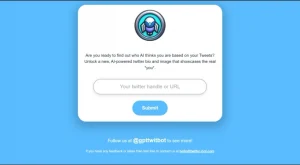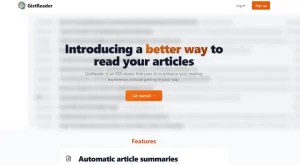AI-Powered Interactive Content Creation Platform: Pencil
Introduction
Pencil is a website that offers a user-friendly platform for creating and sharing interactive content. Its main features include drag-and-drop functionality, customizable templates, real-time collaboration, and analytics tracking. Users can create a variety of content types, including quizzes, surveys, assessments, product configurators, and more, and easily embed them on their websites or share them via social media. Pencil also offers integrations with popular marketing and CRM tools, making it a versatile tool for businesses and educators alike.
Pencil uses AI to power some of its features, such as smart question generation, answer scoring, and recommendation engine. This can help users to create more engaging and effective interactive content.
Key Features
- Drag-and-drop functionality: Pencil’s drag-and-drop functionality makes it easy for users to create interactive content, even with no coding experience.
- Customizable templates: Pencil offers a variety of customizable templates for users to get started with.
- Real-time collaboration: Pencil allows users to collaborate on interactive content in real time.
- Analytics tracking: Pencil provides detailed analytics tracking for interactive content, so users can see how their content is performing.
- AI-powered features: Pencil uses AI to power some of its features, such as smart question generation, answer scoring, and recommendation engine.
Use Cases
Pencil can be used by a variety of users for a variety of purposes, including:
- Businesses: Businesses can use Pencil to create interactive content for their websites, marketing campaigns, and customer support. For example, a business could use Pencil to create a quiz to help customers find the right product, a survey to collect customer feedback, or an assessment to help customers learn about their products or services.
- Educators: Educators can use Pencil to create interactive content for their students. For example, an educator could use Pencil to create a quiz to assess student learning, a survey to collect student feedback, or an interactive lesson to help students learn about a new concept.
- Individuals: Individuals can use Pencil to create interactive content for personal or professional use. For example, an individual could use Pencil to create a quiz to test their knowledge on a particular topic, a survey to collect feedback from friends or colleagues, or an interactive resume to showcase their skills and experience.
Potential Use Cases Beyond the Obvious
In addition to the obvious use cases listed above, Pencil has the potential to be used in a variety of other ways, such as:
- Gamification: Pencil can be used to gamify learning and training experiences. For example, a company could use Pencil to create a gamified onboarding experience for new employees or a gamified training program for existing employees.
- Customer research: Pencil can be used to conduct customer research. For example, a company could use Pencil to create a survey to collect customer feedback on a new product or service or a quiz to assess customer knowledge of their brand.
- Employee engagement: Pencil can be used to improve employee engagement. For example, a company could use Pencil to create interactive surveys to collect employee feedback, interactive quizzes to test employee knowledge, or interactive games to improve employee morale.
Pros and Cons
Pros:
- Easy to use: Pencil is easy to use, even for users with no coding experience.
- Powerful features: Pencil offers a variety of powerful features, such as drag-and-drop functionality, customizable templates, real-time collaboration, analytics tracking, and AI-powered features.
- Versatile: Pencil can be used by a variety of users for a variety of purposes.
- Affordable: Pencil offers a free trial and affordable pricing plans.
Cons:
- Limited features on the free plan: The free plan for Pencil has a limited number of features, such as the ability to create only a limited number of interactive content pieces.
- Potential for errors: Pencil is an AI-powered tool, and as such, it is prone to errors. It is important to review the interactive content generated by Pencil carefully before using it.
Summary
Pencil is a powerful and versatile AI-powered interactive content creation platform that can be used by a variety of users for a variety of purposes. It is easy to use, offers a variety of powerful features, and is affordable. Pencil has the potential to revolutionize the way that businesses, educators, and individuals create and share interactive content.
Additional Thoughts
I am particularly excited about the potential of Pencil to be used for gamification and customer research. I believe that Pencil can help businesses to create more engaging and effective gamified learning and training experiences and to conduct more in-depth customer research
Frequently Asked Questions (FAQs)
-
What is TryPencil and what does it offer?
TryPencil is a user-friendly website that provides a platform for creating and sharing interactive content. It offers a range of features including drag-and-drop functionality, customizable templates, real-time collaboration, and analytics tracking. This platform allows users to create various content types such as quizzes, surveys, and assessments, which can be easily embedded on websites or shared through social media platforms. -
How can I benefit from using TryPencil?
By using TryPencil, you can enjoy several benefits. First, its drag-and-drop functionality makes content creation a breeze, even for those without technical expertise. The customizable templates enable you to create visually appealing and engaging content. Additionally, real-time collaboration allows multiple users to work together on a project simultaneously. The analytics tracking feature provides valuable insights into user interactions with your content, helping you improve its effectiveness. -
Can I integrate TryPencil with other tools I use for marketing and customer relationship management?
Absolutely! TryPencil offers integrations with popular marketing and CRM tools. This integration capability enables you to seamlessly incorporate your interactive content into your existing workflows. By connecting with tools like email marketing platforms or CRM systems, you can leverage TryPencil’s interactive content to enhance your marketing campaigns, gather valuable customer insights, and drive engagement. -
Is TryPencil only suitable for businesses, or can educators also benefit from it?
TryPencil is designed to be a versatile tool that caters to both businesses and educators. For businesses, it provides a means to create engaging content for marketing purposes, capture leads, and improve customer interactions. Educators, on the other hand, can utilize TryPencil to create interactive quizzes, surveys, and assessments for educational purposes, enhancing student engagement and understanding. The platform’s flexibility makes it suitable for various industries and educational settings. -
How easy is it to use TryPencil? Do I need any technical skills?
TryPencil is designed to be user-friendly, and no technical skills are required to use it. The platform’s drag-and-drop functionality allows you to easily create content by simply dragging and placing elements onto the canvas. The customizable templates further simplify the process, providing a starting point for your content creation. With its intuitive interface, TryPencil ensures that anyone, regardless of technical expertise, can create interactive content effortlessly. -
Can I track the performance of the interactive content created using TryPencil?
Yes, TryPencil offers analytics tracking, allowing you to monitor the performance of your interactive content. The analytics feature provides insights into user engagement, completion rates, and overall effectiveness. These metrics help you assess the impact of your content and identify areas for improvement. By understanding how users interact with your content, you can refine your strategies and enhance the overall user experience. -
How can I share the interactive content created with TryPencil?
TryPencil provides multiple ways to share your interactive content. You can easily embed the content onto your website or blog, allowing visitors to interact with it directly. Additionally, you can share the content via social media platforms, such as Facebook, Twitter, or LinkedIn, reaching a wider audience. TryPencil also provides options to share the content through email or generate a direct link, making it convenient to distribute your interactive content across various channels.