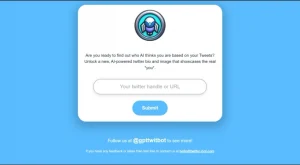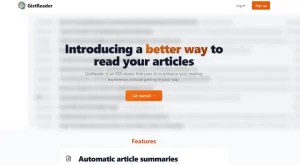Riverside.fm is a website that provides a platform for high-quality remote audio and video recording for podcasters, journalists, and content creators. It allows users to record studio-quality audio and video interviews with guests from anywhere in the world, without any loss of quality. The website also offers features like automatic post-production, live streaming, and video conferencing.
Key Features
- Studio-quality audio and video recording: Riverside.fm uses AI to record high-quality audio and video, even with unstable internet connections.
- Remote recording: Riverside.fm allows users to record interviews with guests from anywhere in the world, without any loss of quality.
- Automatic post-production: Riverside.fm automatically transcribes and edits recordings, saving users time and effort.
- Live streaming: Riverside.fm allows users to live stream their recordings to platforms like YouTube and Twitch.
- Video conferencing: Riverside.fm can be used for video conferencing, making it a good option for remote teams.
Use Cases
Riverside.fm can be used by a variety of professionals, including:
- Podcasters: Riverside.fm is a great platform for recording podcasts, as it offers high-quality audio and video recording, remote recording, and automatic post-production.
- Journalists: Riverside.fm can be used by journalists to record interviews with sources from anywhere in the world.
- Content creators: Riverside.fm can be used by content creators to record interviews, create video tutorials, and host live streams.
- Remote teams: Riverside.fm can be used by remote teams for video conferencing and collaboration.
Potential Use Cases Beyond the Obvious
In addition to its traditional use cases, Riverside.fm could also be used for the following:
- Education: Riverside.fm could be used by educators to record lectures, create video tutorials, and host live office hours.
- Marketing: Riverside.fm could be used by marketing professionals to create video testimonials, record product demos, and host live webinars.
- Sales: Riverside.fm could be used by sales professionals to record sales demos, conduct customer interviews, and host live sales presentations.
Pros and Cons
Pros:
- Studio-quality audio and video recording: Riverside.fm uses AI to record high-quality audio and video, even with unstable internet connections.
- Remote recording: Riverside.fm allows users to record interviews with guests from anywhere in the world, without any loss of quality.
- Automatic post-production: Riverside.fm automatically transcribes and edits recordings, saving users time and effort.
- Live streaming: Riverside.fm allows users to live stream their recordings to platforms like YouTube and Twitch.
- Video conferencing: Riverside.fm can be used for video conferencing, making it a good option for remote teams.
- Affordable: Riverside.fm offers a variety of affordable pricing plans to fit the needs of users of all sizes.
Cons:
- Requires an internet connection: Riverside.fm is a cloud-based platform, so it requires an internet connection to use.
- Still under development: Riverside.fm is still under development, so it may not have all of the features that some users need.
Summary
Riverside.fm is a powerful AI-powered platform for high-quality remote audio and video recording. It offers a variety of features that make it a great choice for podcasters, journalists, content creators, remote teams, and other professionals. Riverside.fm is affordable and easy to use, and it offers a variety of pricing plans to fit the needs of users of all sizes.
Additional Thoughts
Riverside.fm is a rapidly evolving platform, and new features are added regularly. This makes it a great choice for users who want to stay ahead of the curve and use the latest technology to record and share audio and video content.
Frequently Asked Questions (FAQs)
-
What is Riverside.fm?
Riverside.fm is an online platform designed specifically for podcasters, journalists, and content creators, providing them with a high-quality solution for remote audio and video recording. It enables users to conduct studio-quality interviews with guests located anywhere in the world, ensuring no compromise on audio and video quality. -
What makes Riverside.fm different from other recording platforms?
Unlike other recording platforms, Riverside.fm stands out due to its emphasis on maintaining high-quality audio and video throughout the recording process. It eliminates the loss of quality that often occurs in remote interviews, ensuring a professional and seamless recording experience. Additionally, it offers automatic post-production, live streaming, and video conferencing features, making it a comprehensive solution for content creators. -
How does Riverside.fm ensure high-quality recordings?
Riverside.fm utilizes advanced technology and algorithms to optimize the audio and video recording process. By employing efficient compression techniques, it minimizes the loss of quality during remote interviews. Additionally, the platform is designed to handle various internet connection speeds, adapting to ensure a stable and reliable recording session. -
Can I live stream my recordings using Riverside.fm?
Yes, Riverside.fm offers a live streaming feature that allows users to broadcast their recordings in real-time. This feature enables content creators to engage with their audience during the recording process, fostering a sense of community and interactivity. -
Does Riverside.fm support video conferencing?
Absolutely. Riverside.fm includes a video conferencing feature, enabling users to conduct interviews or discussions with multiple participants simultaneously. This feature is particularly useful for panel discussions, remote meetings, or collaborative content creation. -
Does Riverside.fm provide automatic post-production?
Yes, Riverside.fm simplifies the post-production process by offering automatic features that enhance the audio and video quality. The platform can automatically adjust audio levels, remove background noise, and improve video resolution, saving users time and effort in the editing phase. -
Is Riverside.fm suitable for individual podcasters as well as larger media organizations?
Certainly. Riverside.fm caters to a wide range of users, from individual podcasters to larger media organizations. Its user-friendly interface and comprehensive features make it accessible and suitable for content creators of all scales. -
Can I use Riverside.fm for audio-only recordings?
Yes, Riverside.fm allows users to opt for audio-only recordings if needed. This feature is particularly useful for podcasters who focus solely on audio content or for instances where bandwidth limitations may affect video quality. -
What equipment do I need to use Riverside.fm?
To use Riverside.fm, you need a computer or laptop with a stable internet connection, a microphone, and a webcam (if video recording is desired). While professional-grade equipment can enhance the quality further, Riverside.fm is designed to deliver excellent results with standard consumer-grade hardware. -
Is Riverside.fm a free platform?
Riverside.fm offers both free and paid subscription plans. While the free plan provides limited recording time and features, paid plans offer more comprehensive options, including longer recording durations and access to advanced features such as automatic post-production.