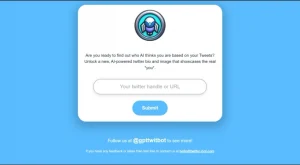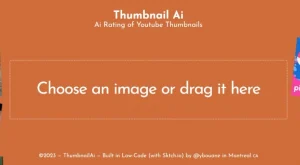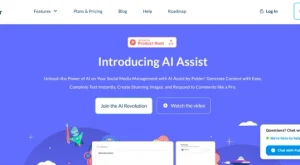Scribe is an AI-powered platform that helps people to understand and follow any process faster and more easily. It does this by generating comprehensive overviews and step-by-step instructions in a visual format. Scribe can be used for a variety of purposes, including:
- Learning new skills
- Solving problems
- Completing complex tasks
- Collaborating with others
- Sharing knowledge
Key Features
- AI-powered generation: Scribe uses AI to generate comprehensive overviews and step-by-step instructions in a visual format. This makes it easy for people to understand and follow any process, regardless of their prior knowledge or experience.
- Easy to use: Scribe is easy to use, even for people with no prior experience with AI or technology. Simply provide Scribe with a brief description of the process you want to understand or follow, and it will generate a visual guide for you.
- Collaborative: Scribe makes it easy to collaborate with others on processes. You can share your visual guides with others, and they can leave comments and suggestions. This makes it easy to refine your processes and ensure that they are clear and concise.
- Shareable: Scribe makes it easy to share your visual guides with others. You can generate a link to your guide, or you can export it as a PDF. This makes it easy to share your knowledge and expertise with others.
Use Cases
Scribe can be used for a variety of purposes, including:
- Learning new skills: Scribe can be used to learn new skills, such as how to use a new software program or how to complete a new task.
- Solving problems: Scribe can be used to solve problems, such as how to fix a broken appliance or how to troubleshoot a technical issue.
- Completing complex tasks: Scribe can be used to complete complex tasks, such as launching a new product or organizing a major event.
- Collaborating with others: Scribe can be used to collaborate with others on processes, such as developing a new training program or designing a new product.
- Sharing knowledge: Scribe can be used to share knowledge and expertise with others, such as through blog posts, articles, or video tutorials.
Potential Use Cases Beyond the Obvious
In addition to its traditional use cases, Scribe could also be used for the following:
- Education: Scribe could be used by educational institutions to create interactive learning materials, such as tutorials, simulations, and games.
- Customer support: Scribe could be used by customer support teams to create knowledge bases and troubleshooting guides.
- Product development: Scribe could be used by product development teams to create product documentation and user guides.
- Sales training: Scribe could be used by sales teams to create sales training materials and product demos.
- Marketing: Scribe could be used by marketing teams to create marketing materials, such as blog posts, articles, and social media posts.
Pros and Cons
Pros:
- Easy to use: Scribe is easy to use, even for people with no prior experience with AI or technology.
- Comprehensive: Scribe generates comprehensive overviews and step-by-step instructions in a visual format. This makes it easy for people to understand and follow any process.
- Collaborative: Scribe makes it easy to collaborate with others on processes.
- Shareable: Scribe makes it easy to share your visual guides with others.
- Affordable: Scribe offers a variety of affordable pricing plans to fit the needs of individuals and businesses of all sizes.
Cons:
- Requires an internet connection: Scribe is a cloud-based platform, so it requires an internet connection to use.
- Still under development: Scribe is still under development, so it may not have all of the features that some users need.
Summary
Scribe is a powerful AI-powered platform that can help people to understand and follow any process faster and more easily. It is easy to use, comprehensive, collaborative, shareable, and affordable. Scribe can be used for a variety of purposes, including learning new skills, solving problems, completing complex tasks, collaborating with others, and sharing knowledge. Scribe is a valuable tool for individuals and businesses of all sizes.
Additional Thoughts
Scribe is a rapidly evolving platform
Frequently Asked Questions (FAQs)
-
What is Scribe’s automated visual guide?
Scribe’s automated visual guide is a tool designed to enhance the creative process by providing comprehensive overviews and step-by-step instructions. It aims to unlock your full creative potential, whether you are a beginner or an experienced professional. -
How can Scribe’s visual guide benefit me?
Scribe’s visual guide offers a range of benefits to users. It enables you to understand any process faster and more easily by providing clear and concise instructions. It helps streamline your creative workflow, saving you time and effort. Additionally, it offers an easy sharing feature that allows seamless collaboration with others, making it simple to showcase your skills. -
Is Scribe suitable for both beginners and professionals?
Yes, Scribe’s visual guide caters to both beginners and professionals. Whether you are just starting out or have years of experience, the tool provides valuable resources and guidance to enhance your creative process. -
Can I collaborate with others using Scribe?
Absolutely! Scribe’s easy sharing feature allows you to collaborate with others effortlessly. You can share your visual guide with team members, clients, or fellow creatives, enabling them to contribute and provide feedback. This collaborative aspect enhances teamwork and fosters a more productive and inclusive creative environment. -
How does Scribe help to unlock my creative potential?
Scribe’s comprehensive overviews and step-by-step instructions empower you with the knowledge and guidance to explore new creative possibilities. By breaking down complex processes into easily understandable steps, Scribe enables you to grasp concepts quickly and expand your creative boundaries. It serves as a valuable tool to ignite inspiration and unlock your full creative potential. -
Can Scribe be integrated with other creative tools?
Scribe is designed to be versatile and can be integrated with various creative tools. Whether you use graphic design software, video editing tools, or other creative applications, Scribe’s visual guide can complement your existing workflow. This integration ensures a seamless and efficient creative process. -
Is Scribe’s visual guide customizable?
Yes, Scribe’s visual guide is customizable to suit your specific needs. You can personalize the instructions, add annotations, or include additional resources to enhance the guide’s effectiveness. This flexibility allows you to tailor the visual guide to your unique creative process. -
Does Scribe offer customer support?
Yes, Scribe provides customer support to assist you with any queries or issues you may encounter. Their dedicated support team is readily available to address your concerns and ensure a smooth experience with the tool. -
Can I access Scribe’s visual guide on different devices?
Certainly! Scribe’s visual guide is designed to be accessible across multiple devices. Whether you prefer using a desktop computer, laptop, tablet, or smartphone, you can access and utilize the visual guide seamlessly, allowing you to continue your creative process wherever you go. -
How do I get started with Scribe?
To get started with Scribe, simply sign up for an account on their platform. Once logged in, you can explore the various features and resources available. Scribe offers tutorials and guides to help you navigate the tool effectively, ensuring you make the most out of its capabilities. Begin your creative journey with Scribe today and experience the power it offers to enhance your creative process.