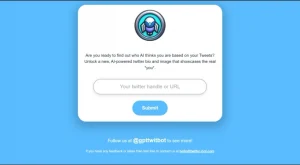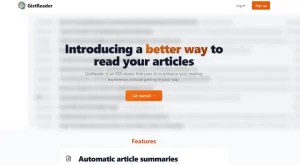Unscreen: The AI Tool That Revolutionizes Background-Free Video Creation
Introduction
Unscreen is a revolutionary AI tool that allows you to create background-free videos without the need for greenscreens or chroma keying. With Unscreen, you can record your footage anywhere and remove the background with just a few clicks. This makes it the perfect tool for vloggers, YouTubers, social media creators, and businesses of all sizes.
Key Features
- Remove backgrounds without greenscreens or chroma keying: Unscreen uses AI to automatically remove the background from your footage, even if it is complex or cluttered. This means you can record your footage anywhere, without having to worry about the background.
- Create amazing GIFs: Unscreen also allows you to create high-quality GIFs from your footage. GIFs are a great way to grab your audience’s attention and make your videos more engaging.
- Easy to use: Unscreen has a simple and user-friendly interface, making it easy to use even for beginners. You don’t need any prior editing experience to create professional-looking videos with Unscreen.
Use Cases
- Vlogging: Unscreen is the perfect tool for vloggers who want to create professional-looking videos without the hassle of greenscreens or chroma keying. With Unscreen, you can record your vlogs anywhere, from your home to the park, and remove the background with just a few clicks.
- YouTube: Unscreen is also a great tool for YouTubers who want to create high-quality videos without the need for expensive editing software. With Unscreen, you can easily remove the background from your footage and create engaging videos that will capture your audience’s attention.
- Social media: Unscreen is also a great tool for social media creators who want to create eye-catching videos that will stand out from the crowd. With Unscreen, you can easily remove the background from your footage and create professional-looking videos that will boost your engagement.
- Businesses: Unscreen is also a great tool for businesses of all sizes who want to create high-quality videos for their marketing and advertising campaigns. With Unscreen, you can easily create videos that showcase your products and services in a professional and engaging way.
Potential Use Cases Beyond the Obvious
- Education: Unscreen can be used in education to create engaging and interactive learning materials. For example, teachers can use Unscreen to create videos that allow students to explore different concepts and environments.
- Entertainment: Unscreen can be used in the entertainment industry to create special effects and illusions. For example, filmmakers can use Unscreen to create scenes where the characters appear to be flying or walking on air.
- Art and design: Unscreen can also be used in art and design to create unique and innovative visuals. For example, artists can use Unscreen to create digital collages or paintings with transparent backgrounds.
Pros and Cons
Pros:
- Easy to use
- No prior editing experience needed
- Create background-free videos without greenscreens or chroma keying
- Create amazing GIFs
- Affordable
Cons:
- Can be buggy at times
- Limited features in the free version
- Requires a stable internet connection
Summary
Unscreen is a powerful AI tool that revolutionizes background-free video creation. It is easy to use and affordable, making it the perfect tool for vloggers, YouTubers, social media creators, businesses, and anyone else who wants to create professional-looking videos without the hassle.
Additional Thoughts
Unscreen is a relatively new tool, but it has the potential to revolutionize the way we create videos. With its simple and user-friendly interface, Unscreen makes it possible for anyone to create high-quality videos, regardless of their editing experience.
I am excited to see how Unscreen is used in the future. I believe that it has the potential to democratize video creation and make it possible for everyone to express themselves creatively through video.
Frequently Asked Questions (FAQs)
-
What is Unscreen?
Unscreen is an innovative tool designed to revolutionize background-free video creation. It allows users to easily remove backgrounds from their footage without the need for greenscreens or complicated editing techniques. -
How does Unscreen work?
Unscreen utilizes advanced technology that analyzes the video footage and automatically removes the background. This eliminates the need for manual chroma keying or tedious editing processes. With just a few clicks, users can achieve a professional-looking video with ease. -
Can I record my footage anywhere with Unscreen?
Yes, Unscreen allows you to record your footage anywhere. Whether you’re in a studio or filming on location, you can capture your videos without the limitations of greenscreens or specific backgrounds. -
Is prior editing experience necessary to use Unscreen?
No, Unscreen is designed to be user-friendly and accessible to individuals with no prior editing experience. Its simple interface and intuitive tools make it easy for anyone to remove backgrounds and create high-quality videos effortlessly. -
Can I create GIFs with Unscreen?
Absolutely! Unscreen not only enables you to remove backgrounds from videos but also offers the ability to create stunning GIFs. This feature allows you to grab your audience’s attention with eye-catching animations and share them effortlessly. -
How easy is it to pick, edit, and share videos with Unscreen?
Unscreen prioritizes ease of use, making the process of picking, editing, and sharing videos incredibly simple. Its user-friendly interface ensures that you can navigate through the tool effortlessly, saving you time and effort. -
Do I need to use greenscreens or chroma keying techniques with Unscreen?
No, Unscreen eliminates the need for greenscreens or chroma keying techniques. Its advanced technology intelligently detects and removes the background from your footage, providing you with a seamless editing experience. -
Is Unscreen suitable for professional video production?
Yes, Unscreen is an ideal tool for professional video production. Its ability to produce high-quality videos without the hassle of greenscreens or complex editing makes it a valuable asset for content creators, marketers, and videographers alike. -
Can I try Unscreen for free?
Yes, you can give Unscreen a try today! Start creating background-free videos and captivating GIFs by accessing Unscreen’s free trial or exploring its various pricing options to unlock additional features. -
What are the benefits of using Unscreen?
Using Unscreen offers several benefits, including the convenience of removing backgrounds without greenscreens, the ability to create eye-catching GIFs, a user-friendly interface, and the opportunity to produce professional-looking videos without prior editing experience. Unscreen empowers users to unleash their creativity and produce high-quality content effortlessly.