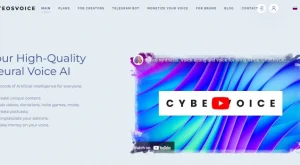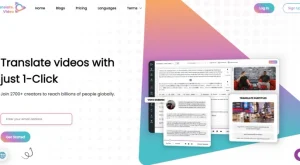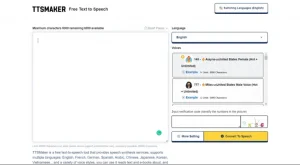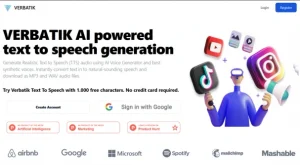Salient: AI-Powered Interactive Presentation Tool
Introduction
Salient is an AI-powered interactive presentation tool that helps businesses and individuals create impactful presentations that can be shared online or offline. It offers a variety of features, including customizable templates, multimedia integration, real-time collaboration, and analytics tracking.
Salient’s AI-powered features help users to create more engaging and informative presentations. For example, Salient can automatically generate transcripts and subtitles for videos, and it can also translate presentations into multiple languages.
Salient is easy to use and does not require any coding knowledge. Users can create and edit presentations from scratch or use one of Salient’s pre-made templates. Salient also offers a variety of tutorial videos and help articles to help users get started.
Key Features
- Customizable templates: Salient offers a variety of customizable templates that users can choose from to create their presentations. Templates can be customized to match the user’s branding and style.
- Multimedia integration: Salient allows users to integrate multimedia into their presentations, such as videos, images, and audio. This can help to create more engaging and visually appealing presentations.
- Real-time collaboration: Salient allows users to collaborate on presentations in real time. This is ideal for teams who need to work on presentations together remotely.
- Analytics tracking: Salient provides users with analytics tracking for their presentations. This information can be used to track how presentations are performing and to identify areas for improvement.
Use Cases
Salient can be used by businesses and individuals for a variety of purposes, such as:
- Sales presentations: Salient can be used to create sales presentations that are engaging and informative. Salient’s features, such as multimedia integration and real-time collaboration, can help to create a more interactive sales experience.
- Marketing presentations: Salient can be used to create marketing presentations that showcase a company’s products or services in a positive light. Salient’s templates and customization options can help to create marketing presentations that are visually appealing and on-brand.
- Educational presentations: Salient can be used to create educational presentations for students and teachers. Salient’s AI-powered features, such as automatic transcription and translation, can help to make educational presentations more accessible and engaging for all learners.
- Internal communications: Salient can be used to create internal communications presentations for employees. Salient’s features, such as real-time collaboration and analytics tracking, can help to improve employee communication and engagement.
Potential Use Cases Beyond the Obvious
Here are a few potential use cases for Salient that go beyond the obvious:
- Event presentations: Salient can be used to create event presentations for conferences, trade shows, and other events. Salient’s interactive features can help to create a more engaging experience for attendees.
- Product demos: Salient can be used to create product demos that showcase the features and benefits of a product in a clear and concise way. Salient’s AI-powered features, such as automatic transcription and translation, can help to make product demos more accessible and engaging for a global audience.
- Training presentations: Salient can be used to create training presentations for employees and customers. Salient’s interactive features can help to create a more engaging learning experience.
- Customer support presentations: Salient can be used to create customer support presentations that provide customers with information about a product or service. Salient’s AI-powered features, such as automatic transcription and translation, can help to make customer support presentations more accessible and engaging for a global audience.
Pros and Cons
Pros:
- Customizable templates
- Multimedia integration
- Real-time collaboration
- Analytics tracking
- AI-powered features
- Easy to use
Cons:
- Some features may require a paid subscription
- The AI-powered features may not be perfect
Summary
Salient is a powerful and versatile AI-powered interactive presentation tool that can be used by businesses and individuals for a variety of purposes. It offers a variety of features, including customizable templates, multimedia integration, real-time collaboration, analytics tracking, and AI-powered features.
Salient is easy to use and does not require any coding knowledge. It is also a relatively affordable tool, making it a good option for businesses and individuals on a budget.
Overall, Salient is a valuable tool for anyone who wants to create impactful presentations.
Frequently Asked Questions (FAQs)
-
What is Salient?
Salient is an innovative website designed to assist users in creating interactive and engaging presentations. It offers a wide range of features, including customizable templates, multimedia integration, real-time collaboration, and analytics tracking. With Salient, businesses and individuals can easily craft impactful presentations that can be shared both online and offline. -
How can Salient benefit me or my business?
Salient offers several benefits for individuals and businesses alike. Firstly, its customizable templates allow you to create visually stunning presentations that capture your audience’s attention. Secondly, the multimedia integration feature enables you to incorporate various forms of media, such as images, videos, and audio, enhancing the overall presentation experience. Additionally, Salient’s real-time collaboration feature allows multiple users to work on presentations simultaneously, fostering teamwork and efficiency. Lastly, the analytics tracking feature provides valuable insights into how your presentations are received, enabling you to refine your content and improve engagement. -
Can I use Salient for both online and offline presentations?
Absolutely! Salient caters to both online and offline presentation needs. With its online functionality, you can create and share presentations directly through the website, allowing for easy access and seamless sharing with others. On the other hand, if you need to present offline, Salient provides an option to download your presentations in various formats, ensuring their accessibility regardless of internet connectivity. -
Is Salient suitable for collaborative work?
Yes, Salient is designed with collaboration in mind. The platform allows multiple users to work on the same presentation simultaneously, enabling real-time collaboration and fostering teamwork. This feature is particularly useful for businesses or teams working on projects together, as it streamlines the creation process and enhances productivity. -
Can I track the performance of my presentations on Salient?
Indeed, Salient provides analytics tracking functionality. This feature allows you to gather valuable data on how your presentations are being received and engaged with by your audience. By analyzing metrics such as views, interactions, and time spent on each slide, you can gain insights into the effectiveness of your content and make informed decisions to improve future presentations. -
Is Salient suitable for non-technical users?
Definitely! Salient is designed to be user-friendly and intuitive, catering to both technical and non-technical users. Its user-friendly interface and drag-and-drop functionality make it easy for anyone to navigate and create stunning presentations without requiring extensive technical knowledge or skills. -
Can I integrate external media into my Salient presentations?
Absolutely! Salient allows for seamless integration of external media, such as images, videos, and audio files, into your presentations. This enables you to enhance the visual appeal and engagement of your content, making it more captivating for your audience. -
Are there any limitations to the customization options in Salient?
Salient offers a wide range of customization options to cater to diverse presentation styles and preferences. However, it is important to note that certain limitations may exist depending on the specific templates and design elements chosen. It is recommended to explore the available options within the platform to maximize customization possibilities. -
Is Salient accessible on different devices and operating systems?
Yes, Salient is accessible on various devices and operating systems. It is designed to be compatible with desktop computers, laptops, tablets, and smartphones, ensuring that users can create, access, and present their work seamlessly across different platforms. -
Are there any subscription plans or pricing options for Salient?
For specific details regarding subscription plans and pricing options, it is recommended to visit the Salient website. The platform offers various plans tailored to different user needs and requirements, including free and premium options. By selecting the plan that aligns with your presentation goals and budget, you can make the most out of Salient’s features and services.