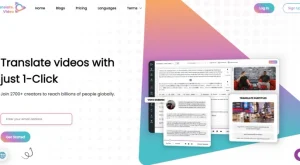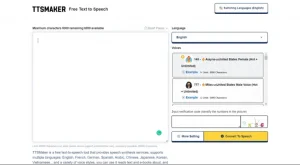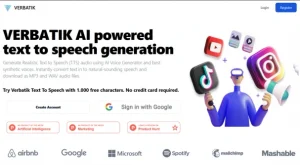SteosVoice: AI-Powered Text-to-Speech Tool
Introduction
SteosVoice is a website that offers a text-to-speech tool for converting written text into natural-sounding audio. Its main features include multiple voices and languages, customizable speed and pitch, and the ability to download the audio files in various formats. It also offers a free trial and affordable pricing plans for individuals and businesses.
SteosVoice uses AI to power its text-to-speech engine. This helps to produce high-quality audio that sounds natural and easy to understand. SteosVoice is also constantly learning and improving, so that its audio quality continues to get better over time.
Key Features
- Multiple voices and languages: SteosVoice offers a variety of voices and languages to choose from, so that you can create audio in the language and style that you need.
- Customizable speed and pitch: You can customize the speed and pitch of the audio to your liking. This can be helpful for creating audio for different purposes, such as audiobooks, e-learning courses, and marketing videos.
- Ability to download the audio files in various formats: You can download the audio files in a variety of formats, such as MP3, WAV, and OGG. This makes it easy to use the audio files in a variety of applications.
- Free trial and affordable pricing plans: SteosVoice offers a free trial, so that you can try the tool before you buy it. It also offers affordable pricing plans for individuals and businesses.
Use Cases
SteosVoice can be used by individuals and businesses of all sizes for a variety of purposes, including:
- Creating audiobooks: SteosVoice can be used to create high-quality audiobooks that sound natural and easy to understand.
- Creating e-learning courses: SteosVoice can be used to create e-learning courses with engaging audio narration.
- Creating marketing videos: SteosVoice can be used to create marketing videos with professional-sounding audio.
- Creating podcasts: SteosVoice can be used to create podcasts with high-quality audio.
- Creating video games: SteosVoice can be used to create video games with realistic voice acting.
Potential Use Cases Beyond the Obvious
In addition to the obvious use cases listed above, SteosVoice has the potential to be used in a variety of other ways, such as:
- Accessibility: SteosVoice can be used to create accessible content for people with disabilities. For example, SteosVoice can be used to create text-to-speech screen readers for people who are blind or visually impaired.
- Education: SteosVoice can be used to create educational resources for students. For example, SteosVoice can be used to create audio textbooks or educational videos.
- Research: SteosVoice can be used to create research tools for scientists. For example, SteosVoice can be used to create audio versions of scientific papers or research data.
- Business: SteosVoice can be used to create business tools for businesses. For example, SteosVoice can be used to create customer service chatbots or training materials for employees.
Pros and Cons
Pros:
- High-quality audio: SteosVoice produces high-quality audio that sounds natural and easy to understand.
- Variety of voices and languages: SteosVoice offers a variety of voices and languages to choose from, so that you can create audio in the language and style that you need.
- Customizable speed and pitch: You can customize the speed and pitch of the audio to your liking.
- Ability to download the audio files in various formats: You can download the audio files in a variety of formats, such as MP3, WAV, and OGG.
- Free trial and affordable pricing plans: SteosVoice offers a free trial, so that you can try the tool before you buy it. It also offers affordable pricing plans for individuals and businesses.
Cons:
- Limited features on the free plan: The free plan for SteosVoice has a limited number of features, such as the ability to generate only a limited amount of audio per day.
- Potential for errors: SteosVoice is an AI-powered tool, and as such, it is prone to errors. It is important to review the audio carefully before using it.
Summary
SteosVoice is a powerful and versatile AI-powered text-to-speech tool that can be used by individuals and businesses of all sizes for a variety of purposes. It produces high-quality audio that sounds natural and easy to understand. SteosVoice also offers a variety of features, such as multiple voices and languages, customizable speed and pitch, and the ability to download the audio files in various formats. SteosVoice has the potential to revolutionize the way that audio content is created and consumed
Frequently Asked Questions (FAQs)
-
What is CyberVoice.io?
CyberVoice.io is a website that provides a unique text-to-speech tool designed to convert written text into realistic and natural-sounding audio. -
What are the main features of CyberVoice.io?
CyberVoice.io offers a range of features to enhance the text-to-speech experience. These include:- Multiple voices and languages: Users can choose from a variety of voices and languages to customize their audio output.
- Customizable speed and pitch: The tool allows users to adjust the speed and pitch of the generated audio to suit their preferences.
- Downloadable audio files: Users have the option to download the audio files in different formats for offline use or integration into other projects.
-
Can I try CyberVoice.io before purchasing?
Absolutely! CyberVoice.io offers a free trial period to allow users to explore and experience the tool’s capabilities firsthand. This trial period enables you to understand its features and decide if it meets your requirements. -
How much does CyberVoice.io cost?
The pricing plans for CyberVoice.io are designed to be affordable for both individuals and businesses. The exact cost may vary depending on your specific needs and usage requirements. It is recommended to visit the website for detailed pricing information. -
Is there a limit to the amount of text I can convert into audio?
While CyberVoice.io does not explicitly mention any limitations on the amount of text that can be converted, it is advisable to refer to their terms of service or contact their support team for any specific limitations or restrictions. -
Can I use the audio files generated by CyberVoice.io for commercial purposes?
The terms and conditions of using the audio files generated by CyberVoice.io for commercial purposes may vary. It is recommended to review the licensing terms provided by CyberVoice.io or consult their support team to ensure compliance with their policies. -
What makes SteosVoice different from other text-to-speech tools?
SteosVoice, the AI tool utilized by CyberVoice.io, utilizes advanced technology to create natural-sounding audio. While specific differentiating features may not be explicitly mentioned, it can be inferred that SteosVoice offers high-quality voice synthesis, extensive language options, and customizable parameters to enhance the overall user experience. -
Can I integrate CyberVoice.io into other applications or platforms?
CyberVoice.io provides the option to download the audio files in various formats, making it easier to integrate the generated audio into other applications, platforms, or projects. Additionally, it is advisable to refer to their documentation or contact their support team for any specific integration requirements or instructions. -
Is CyberVoice.io compatible with different devices and operating systems?
While the compatibility of CyberVoice.io with different devices and operating systems is not explicitly mentioned, it can be assumed that the tool is designed to be accessible across a range of devices and platforms. It is recommended to test the tool on your specific device or operating system to ensure compatibility. -
What support options are available for CyberVoice.io users?
CyberVoice.io likely provides user support to address any queries or issues that may arise during the usage of their text-to-speech tool. Users can refer to their website or contact their support team via email or other provided channels to seek assistance or clarification.