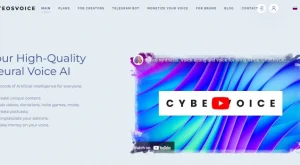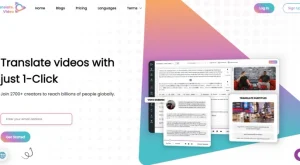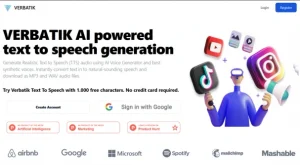TTSMaker is a text-to-speech (TTS) tool that allows users to convert written text into spoken audio. It offers a wide range of features, including the ability to choose from a variety of voices and languages, adjust the speed and volume of the audio, and download the resulting audio file in various formats. TTSMaker also offers a pronunciation editor to ensure proper pronunciation of specific words or phrases.
Key Features
- Wide range of voices and languages: TTSMaker offers a wide range of voices and languages to choose from, including over 100 voices in over 20 languages. This makes it a versatile TTS tool that can be used for a variety of purposes.
- Adjustable speed and volume: TTSMaker allows users to adjust the speed and volume of the audio output. This is useful for creating audio that is tailored to the specific needs of the user.
- Multiple audio formats: TTSMaker allows users to download the resulting audio file in a variety of formats, including MP3, WAV, and OGG. This makes it easy to use the audio in a variety of applications.
- Pronunciation editor: TTSMaker’s pronunciation editor allows users to ensure proper pronunciation of specific words or phrases. This is useful for creating audio that is accurate and professional.
Use Cases
- Creating educational materials: TTSMaker can be used to create educational materials such as audiobooks, e-learning courses, and video tutorials. This can help to make educational materials more accessible to a wider range of learners.
- Creating marketing materials: TTSMaker can be used to create marketing materials such as product demos, explainer videos, and sales presentations. This can help to make marketing materials more engaging and informative.
- Creating accessible content: TTSMaker can be used to create accessible content for people with disabilities. For example, TTSMaker can be used to create text-to-speech versions of documents and websites for people who are blind or visually impaired.
- Creating personal projects: TTSMaker can be used to create personal projects such as podcasts, music videos, and video games. This can be a fun and creative way to use TTS technology.
Potential Use Cases Beyond the Obvious
- Customer service: TTSMaker can be used to create customer service chatbots that can answer customer questions and provide support. This can help to improve the customer service experience and to reduce the workload on customer service teams.
- Medical applications: TTSMaker can be used to develop medical applications that can help patients with disabilities. For example, TTSMaker could be used to develop a mobile app that can read aloud medical records or prescriptions to patients who are blind or visually impaired.
- Legal applications: TTSMaker could be used to develop legal applications that can help lawyers and judges to review and analyze large amounts of text. For example, TTSMaker could be used to develop an app that can read aloud legal documents or transcripts to lawyers and judges.
Pros and Cons
Pros:
- Easy to use: TTSMaker is easy to use, even for users with no prior experience with TTS tools.
- Affordable: TTSMaker offers affordable pricing plans for individuals and businesses of all sizes.
- Wide range of features: TTSMaker offers a wide range of features, including the ability to choose from a variety of voices and languages, adjust the speed and volume of the audio, and download the resulting audio file in various formats.
- Excellent customer support: TTSMaker offers excellent customer support to its users.
Cons:
- Limited customization options: The customization options for TTSMaker are limited. Users cannot make significant changes to the overall design of the platform.
- No collaboration features: TTSMaker does not offer any collaboration features. This makes it difficult for teams to work together on TTS projects.
- No free trial: TTSMaker does not offer a free trial.
Summary
TTSMaker is a powerful AI-powered TTS tool that can be used for a variety of purposes, such as creating educational materials, marketing materials, accessible content, and personal projects. It is easy to use and affordable, and it offers a wide range of features. However, the customization options for TTSMaker are limited, and it does not offer any collaboration features or a free trial. Overall, TTSMaker is a great option for individuals and businesses of all sizes that need to create high-quality TTS audio.
Additional Thoughts
TTSMaker is a relatively new platform, but it has the potential to revolutionize the way people create and consume audio content. As AI technology continues to develop, TTSMaker is likely to become even more powerful and feature-rich. In the future, I envision TTSMaker being used to create immersive and interactive audio experiences that go beyond traditional audio content.
Frequently Asked Questions (FAQs)
-
What is TTSMaker.com?
TTSMaker.com is a web-based text-to-speech tool that enables users to convert written text into spoken audio. It offers various features to customize the audio output according to user preferences. -
What are the main features of TTSMaker.com?
The main features of TTSMaker.com include:- Voice Selection: Users can choose from a range of voices available in different languages.
- Language Options: The tool supports multiple languages for text-to-speech conversion.
- Audio Customization: Users can adjust the speed and volume of the generated audio.
- Download Formats: The resulting audio file can be downloaded in various formats compatible with different devices and applications.
- Pronunciation Editor: TTSMaker.com provides a pronunciation editor to ensure accurate pronunciation of specific words or phrases.
-
How can I convert text into speech using TTSMaker.com?
To convert text into speech using TTSMaker.com, follow these steps:- Visit the TTSMaker.com website.
- Enter or paste the desired text into the provided text input area.
- Choose the preferred voice and language from the available options.
- Customize the speed and volume of the audio if desired.
- Use the pronunciation editor to ensure accurate pronunciation of specific words or phrases.
- Click the “Convert” or “Generate Audio” button to initiate the conversion process.
- Once the audio is generated, you can preview it and download the file in your preferred format.
-
Can I adjust the speed and volume of the generated audio?
Yes, TTSMaker.com allows users to adjust both the speed and volume of the generated audio. You can customize these settings according to your preferences to achieve the desired listening experience. -
In which formats can I download the audio files from TTSMaker.com?
TTSMaker.com provides multiple download formats to ensure compatibility with various devices and applications. Some common formats include MP3, WAV, and OGG. You can select the format that best suits your needs during the download process. -
Does TTSMaker.com support multiple languages?
Yes, TTSMaker.com supports text-to-speech conversion in multiple languages. It offers a wide range of voice options in different languages to cater to diverse user requirements. -
Can I use TTSMaker.com for ensuring the correct pronunciation of specific words or phrases?
Absolutely! TTSMaker.com offers a pronunciation editor feature that allows you to input specific words or phrases and adjust their pronunciation. This ensures accurate pronunciation in the generated audio output. -
Is TTSMaker.com a free tool?
TTSMaker.com offers both free and paid options. Basic functionality, including text-to-speech conversion, voice selection, and language options, is available for free. However, certain advanced features or additional services may require a subscription or payment. -
Can I use TTSMaker.com offline?
No, TTSMaker.com is a web-based tool and requires an internet connection to function. It does not currently support offline usage. -
What are the system requirements to use TTSMaker.com?
TTSMaker.com can be accessed through any modern web browser on various devices, including computers, laptops, tablets, and smartphones. It is compatible with major operating systems such as Windows, macOS, Android, and iOS. Ensure you have a stable internet connection for optimal performance.