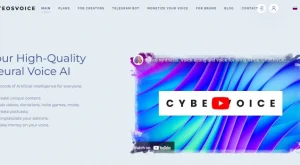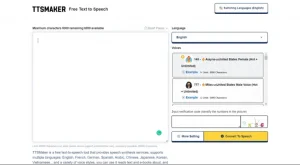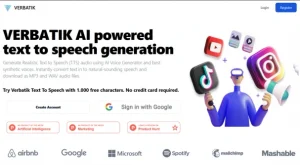AI Video Translation Tool: Translate.video
Introduction
Translate.video is an AI-powered video translation tool that allows users to translate videos into multiple languages. It is a user-friendly website that offers a variety of features, including:
- Automatic video translation: Translate.video can automatically translate videos into multiple languages using artificial intelligence technology. Users can upload their videos or provide a link to a video, select the desired language, and the tool will generate a translated version of the video.
- Subtitle customization: Translate.video offers subtitle customization options, including font size, color, and position. Users can also add their own subtitles to videos.
- Transcription service: Translate.video provides a transcription service, allowing users to convert their video’s audio into text. This can be useful for creating subtitles, summarizing videos, or translating videos into languages that Translate.video does not currently support.
Key Features
- Automatic video translation: Translate.video can automatically translate videos into over 100 languages, making it a powerful tool for global communication.
- Subtitle customization: Translate.video offers subtitle customization options, allowing users to create subtitles that are tailored to their audience and specific needs.
- Transcription service: Translate.video’s transcription service can be used to create subtitles, summarize videos, or translate videos into languages that Translate.video does not currently support.
Use Cases
- Education: Translate.video can be used to translate educational videos into multiple languages, making them accessible to students around the world.
- Business: Translate.video can be used to translate business videos, such as marketing videos and product demos, into multiple languages, helping businesses to reach a global audience.
- Entertainment: Translate.video can be used to translate movies, TV shows, and other entertainment content into multiple languages, making it more accessible to people from different cultures.
- Personal use: Translate.video can be used to translate personal videos, such as travel vlogs and home movies, into multiple languages, allowing users to share their memories with friends and family from all over the world.
Potential Use Cases Beyond the Obvious
- Accessibility: Translate.video can be used to make videos more accessible to people with disabilities. For example, users can create subtitles for videos for people who are deaf or hard of hearing.
- Preservation: Translate.video can be used to preserve historical and cultural videos by translating them into multiple languages. This can help to ensure that future generations can enjoy and learn from these videos.
- Research: Translate.video can be used to translate research videos into multiple languages, making them more accessible to researchers from all over the world. This can help to promote collaboration and accelerate scientific progress.
Pros and Cons
Pros:
- Easy to use: Translate.video is a user-friendly website that is easy to navigate.
- Affordable: Translate.video offers a variety of pricing plans to fit different budgets.
- Accurate translations: Translate.video uses AI technology to generate accurate translations of videos.
- Subtitle customization options: Translate.video offers a variety of subtitle customization options, allowing users to create subtitles that are tailored to their audience and specific needs.
- Transcription service: Translate.video’s transcription service is a valuable feature for users who need to create subtitles, summarize videos, or translate videos into languages that Translate.video does not currently support.
Cons:
- Limited support for some languages: Translate.video does not currently support all languages. However, the company is constantly adding new languages to its platform.
- Watermark on free videos: Videos translated using the free plan will have a Translate.video watermark.
- No support for live video translation: Translate.video does not currently support live video translation.
Summary
Translate.video is a powerful and versatile AI-powered video translation tool. It is easy to use, affordable, and offers a variety of features, including automatic video translation, subtitle customization, and a transcription service. Translate.video can be used for a variety of purposes, including education, business, entertainment, and personal use. It has the potential to make videos more accessible to people from all over the world and to promote global communication and collaboration.
Additional Thoughts
I am particularly excited about the potential of Translate.video to make educational resources more accessible to students around the world. With Translate.video, students can learn from videos that are taught in their native language, even if the videos were originally created in a different language. This can help students to learn more effectively and to reach their full potential.
Frequently Asked Questions (FAQs)
-
What is Translate.video?
Translate.video is a user-friendly website that offers a video translation tool. It utilizes artificial intelligence technology to translate videos into multiple languages. -
How does Translate.video work?
To use Translate.video, users can either upload their own videos or provide a link to a video. They then select the desired language for translation. The AI technology employed by the tool automatically generates a translated version of the video. -
Can I customize subtitles on Translate.video?
Yes, Translate.video provides subtitle customization options. Users can adjust the font size, color, and position of the subtitles to suit their preferences or requirements. -
What other services does Translate.video offer?
In addition to video translation, Translate.video also offers a transcription service. This feature allows users to convert the audio of their videos into written text. -
Is Translate.video easy to use?
Translate.video is designed to be user-friendly, making it accessible to a wide range of users. Its intuitive interface and straightforward process make it easy for anyone to navigate and utilize the translation tool. -
Can I try Translate.video before purchasing or subscribing?
Yes, Translate.video offers a free trial for users to test the capabilities of the tool. This allows potential users to experience and evaluate the features and performance of the website before committing to a purchase or subscription. -
How accurate is the translation provided by Translate.video?
Translate.video utilizes artificial intelligence technology for translation, which aims to provide accurate translations. However, the accuracy may vary depending on the complexity of the content and the languages involved. It is recommended to review and verify the translated content for accuracy and fluency. -
Is there a limit to the video duration I can translate on Translate.video?
Translate.video does not impose a specific limit on video duration for translation. However, longer videos may take more time to process and generate the translated version. -
Can I use Translate.video for commercial purposes?
Translate.video offers different plans and pricing options, including options for commercial use. Users can select the plan that best suits their needs, whether it be for personal or commercial use. -
Is my video content secure on Translate.video?
Translate.video takes the security and privacy of user content seriously. While no system is completely immune to risks, Translate.video employs industry-standard security measures to protect user data and videos. It is advisable to review the website’s privacy policy and terms of service for further information on data protection.